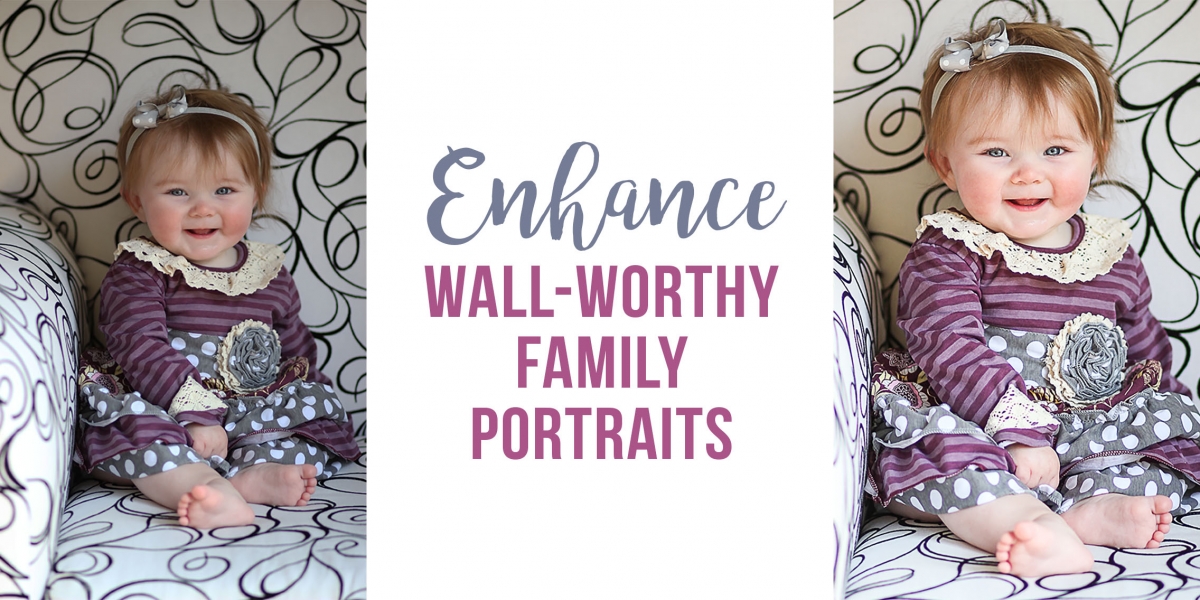Think of the hours spent editing blog photos
 First, you have to actually take the photos, which is a hard enough task all by itself. Then, if you're using an editing software like PicMonkey, you have to upload your photos one by one and edit all the pictures individually.
First, you have to actually take the photos, which is a hard enough task all by itself. Then, if you're using an editing software like PicMonkey, you have to upload your photos one by one and edit all the pictures individually.
Next comes the resizing, watermarking and cataloging of all those images in some sort of filing system where you can find them again.
Multiply all of that times every single post that needs pretty pictures not only for your blog, but also your social media-- Facebook, Twitter and especially Pinterest.
Nowadays even Instagram feeds are "curated" with perfectly styled photos! It's hard to keep up, right?
What is your time worth? Time with your family, especially your spouse and your children?
Your time is priceless.
What if you could edit blog photos from start to finish in just minutes?
That is the power of Lightroom!
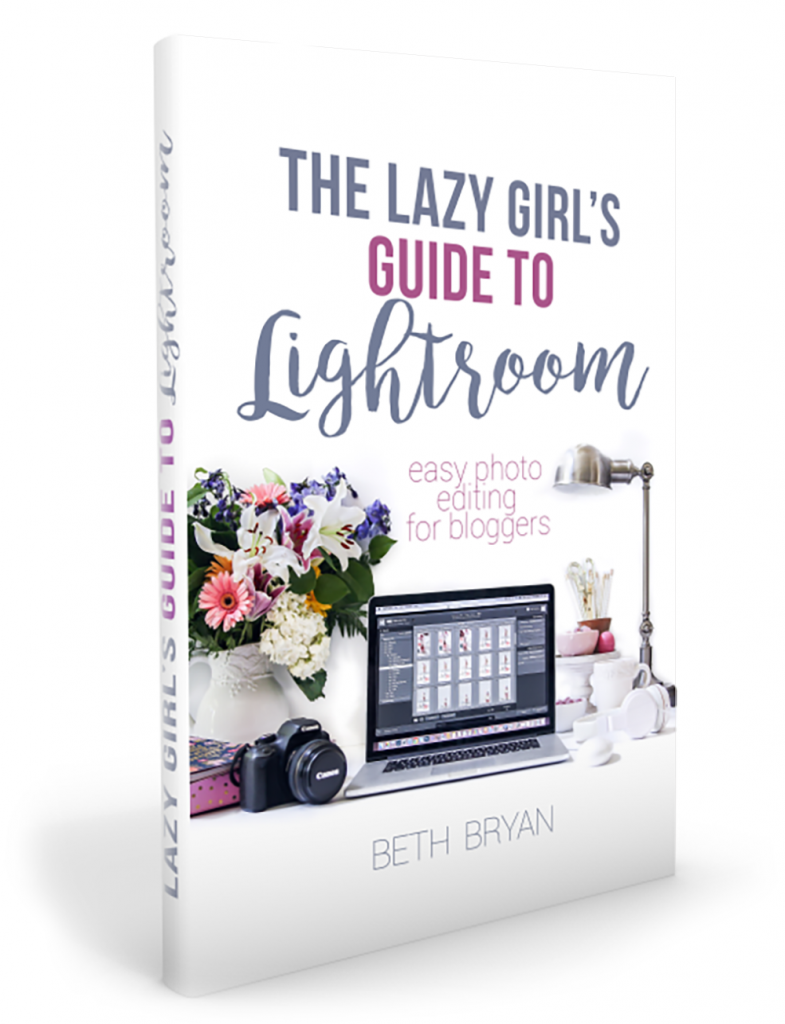
Let me teach you how to:
- Edit an entire batch of photos with a few clicks
- Watermark a batch of images automatically
- Resize your pictures instantly
- Straighten your images with one click
- Adjust uneven lighting or odd color casts
- Auto-white balance with a single click
- Easily fix an overexposed window
- Reduce the graininess (aka "noise")
- Airbrush out unwanted parts of the photo
- Remove distortion from wide-angle lenses
- Create a crisp, white background for product shots
- Resize images to 300 dpi when magazines come calling

Meet your teacher
Armed with a Canon camera and my sarcastic wit, I've been blogging for over 10 years. That's a long time in blogland! Over the years I have accumulated tons of knowledge and time-saving shortcuts to make my blogging life easier. My motto is "Blog Smarter, Not Harder."
After years of teaching my fellow bloggers how to improve their photography skills, I'm gathering all my knowledge in one spot and teaching you everything I know about photo editing.
Ready to increase your productivity?
I cannot wait to teach you everything I know!
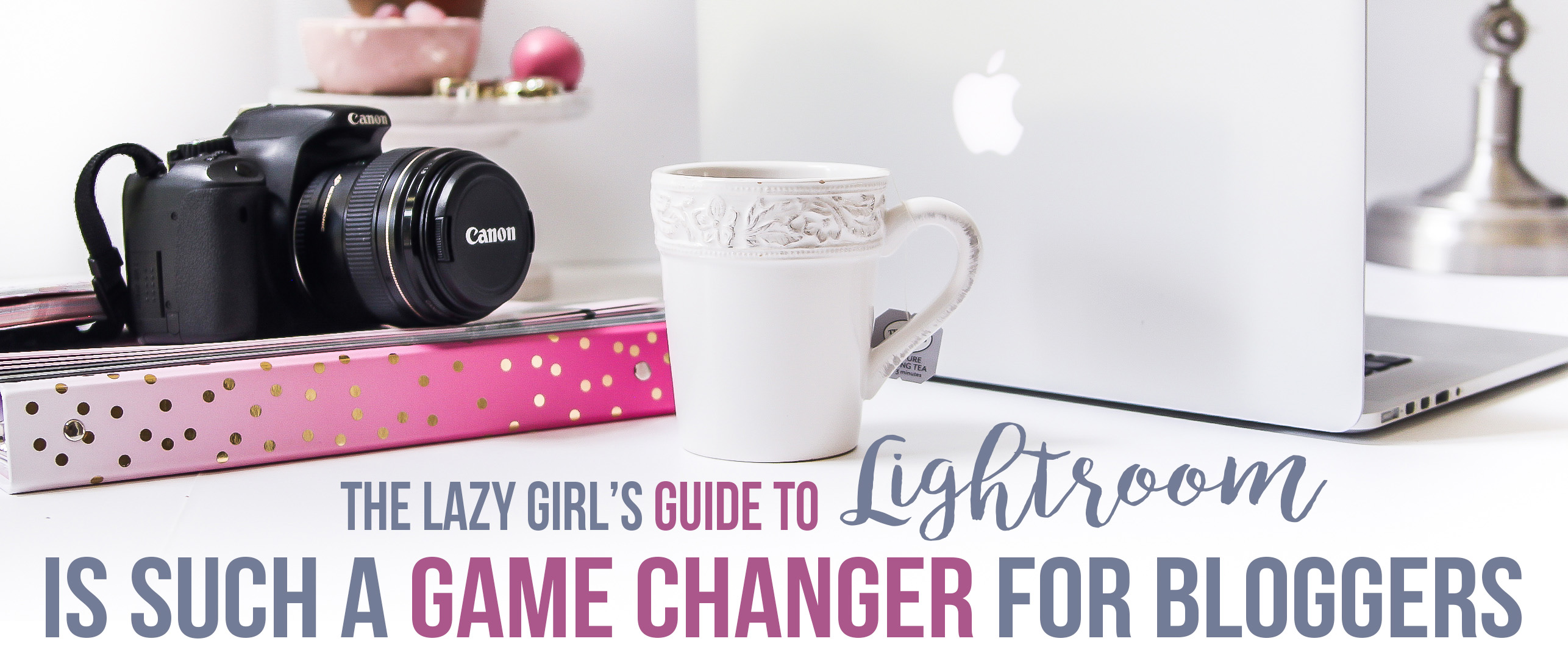
Many Lightroom tutorials are written for professional photographers with lots of technical jargon that doesn't necessarily apply to our type of online content creation.
The Lazy Girl's Guide to Lightroom is written specifically for time-crunched bloggers with your unique needs in mind. Each lecture is presented as a video screen-share so you can watch my edits on the screen as they happen. Feel free to pause, rewind and follow along to edit your own photos as I teach you the simple steps to outstanding blog photography.
With this class, you'll be off and running with quick solutions to your most frustrating photo editing questions answered.
Take a peek at what you'll learn in the Advanced Class!
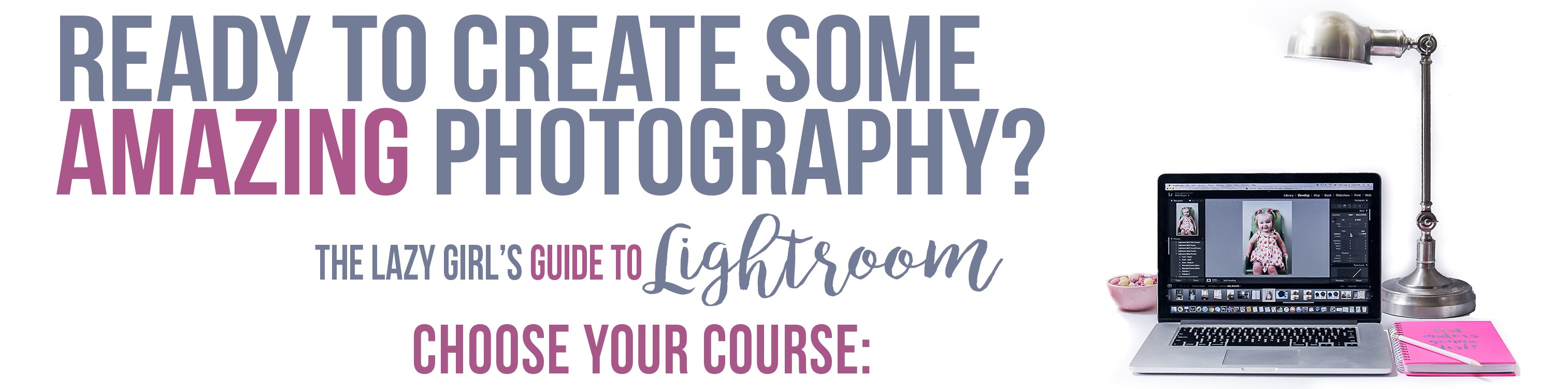
Basics Course:
the essentials
- Achieve a five minute workflow for all blog posts
- Navigate all those buttons easily
- Start a new catalog
- Import/ Export vs Open/Save- why it matters
- Edit an entire batch of photos with one-click
- Rename a batch of photos for SEO
- Resize every picture to fit your blog width
- Watermark a whole set of photos in a flash
- White-balance instantly without any guesswork
- Nail those exposure adjustments
- Straighten images automatically
- Rate photos to cull out the best images
- Crop images for different social media platforms
- And lots more!
FREE BONUS CONTENT FROM ADVANCED CLASS:
- Reduce the noise (or graininess) of images
- Deal with wide-angle lens distortion
FREE PRINTABLES AND BONUSES:
- Beth's Favorite Keyboard Shortcuts
- Five Minute Workflow Cheat Sheet
- Exclusive Access to The Lazy Girl's Guide to Lightroom Private Facebook Group
$97.00
New 2021 Pricing!
$39.00

UPGRADE TO THE MASTER CLASS AND THE ESSENTIALS ARE INCLUDED!
advanced course:
The Master Class
- Repair over-exposed windows and doors
- Airbrush solid white backgrounds for product shots
- Remove odd color casts on photos
- Negotiate tricky lighting situations in interior photos
- Retouch specific parts of an image only
- Use the gradient filter for amazing photos instantly
- Remove the 'ugly' spots using clone & heal
- Whiten teeth and enhance irises for portraits
- Add a custom watermark .png image
- Resize images to 300 dpi for printing
- Create your own customized presets
- Download and use other's presets
- Reduce the noise (or graininess) of images
- Deal with wide-angle lens distortion
- Organize your blog images the smart way
- Combine Lightroom + Photoshop for perfect pinnable graphics
- And more!
Includes The Essentials class!
- Achieve a five minute workflow for all blog posts
- Navigate all those buttons easily
- Start a new catalog
- Import/ Export vs Open/Save- why it matters
- Edit an entire batch of photos with one-click
- Rename a batch of photos for SEO
- Resize every picture to fit your blog width
- Watermark a whole set of photos in a flash
- White-balance instantly without any guesswork
- Nail those exposure adjustments
- Straighten images automatically
- Rate photos to cull out the best images
- Crop images for different social media platforms
FREE PRINTABLES AND BONUSES:
- Beth's Favorite Keyboard Shortcuts Printable
- Five Minute Workflow Cheat Sheet Printable
- Exclusive Access to The Lazy Girl's Guide to Lightroom Private Facebook Group
$199.00
New 2021 Price!
$69.00

Join the newsletter
Frequently Asked Questions
When does the course start and finish?
The course starts now and never ends! It is a completely self-paced online course - you decide when you start and when you finish.
How long do I have access to the course?
How does lifetime access sound? After enrolling, you have unlimited access to this course for as long as you like - across any and all devices you own.
What if I am unhappy with the course?
We would never want you to be unhappy! If you are unsatisfied with your purchase, contact us in the first 30 days and we will give you a full refund.